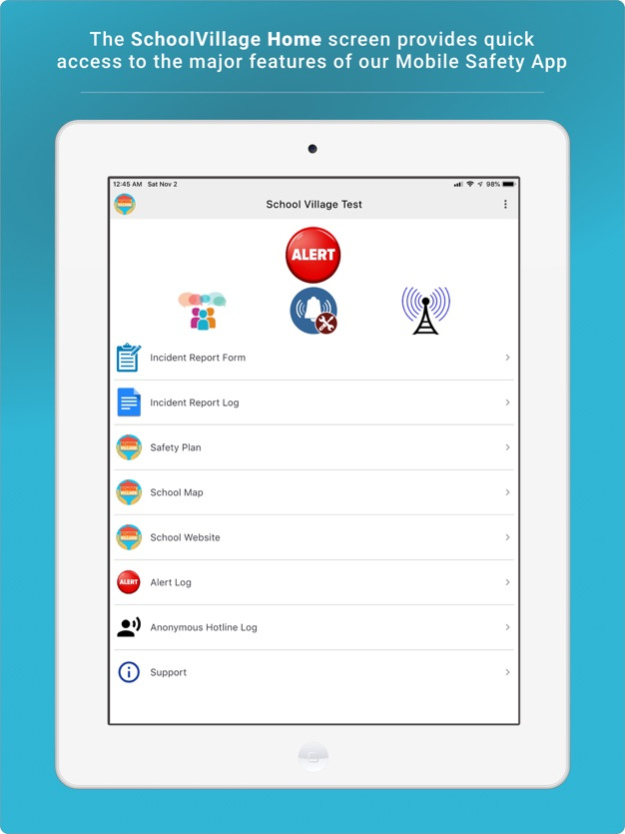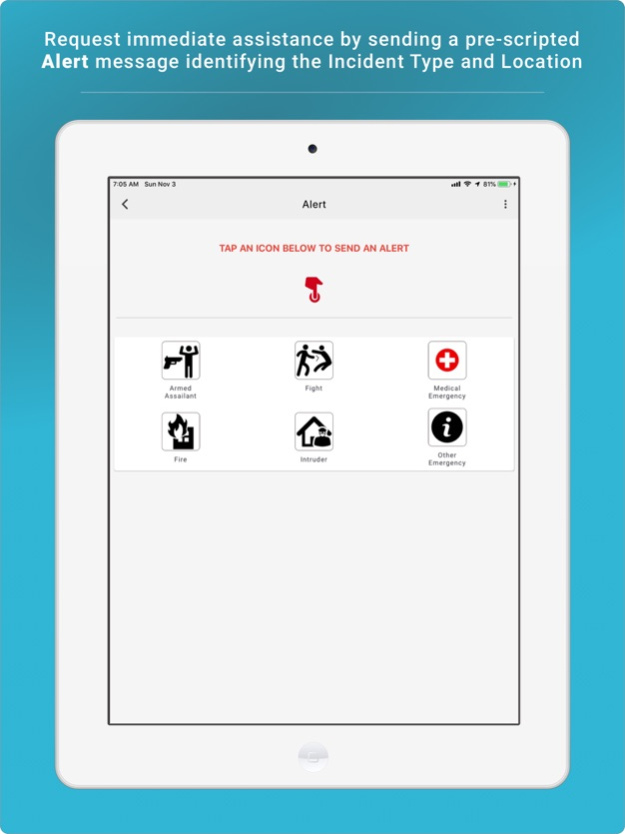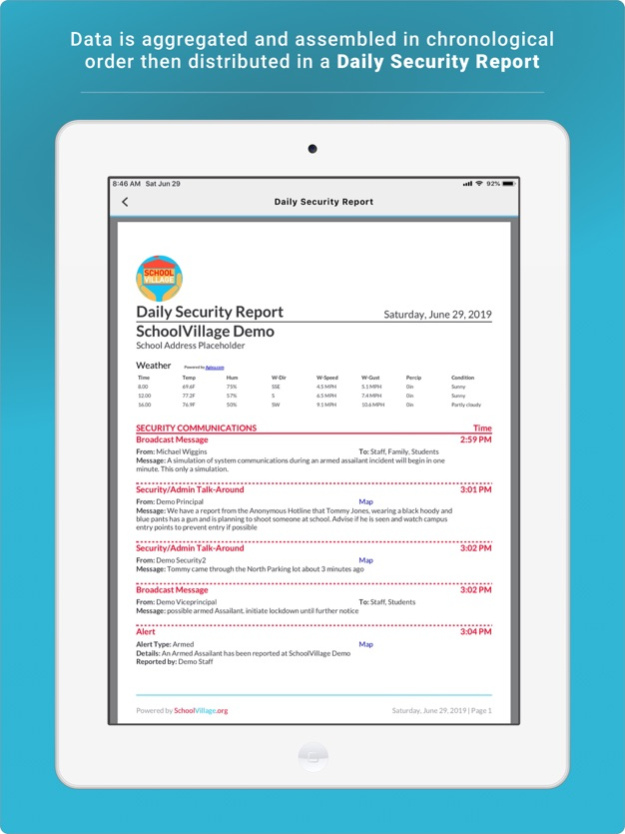SchoolVillage 2.0.0
Continue to app
Free Version
Publisher Description
Creating safer schools by enhancing communication among students, faculty, families, security and law enforcement personnel. Addressing issues before incidents happen and facilitating rapid response and command during those critical first few minutes of an incident.
Anonymous Safety Hotline - Safety Issue Reporting
Students can anonymously and securely alert administrators of safety concerns, allowing for possible intervention before issues get more serious.
Incident Alert Button - Rapid Response Optimization
When trouble hits, a pre-scripted text can be sent in seconds to a team of on-campus first responders automatically identifying the type and location of the incident and set in motion incident management protocols. The alert identifies the location and callback number of the sender.
Broadcast Safety Messaging
Providing clear, immediate direction is essential when incidents happen. Messages can be broadcast immediately to specific groups such as staff, students, and families to manage the situation. In case of extended incident command, directions can be broadcast to these groups by law enforcement or campus security personnel.
Talk-Around
Security and Administrative staff utilize dedicated messaging channels for both routine and emergency multi-media communications. Person-to-person chat channels may be set up spontaneously by staff.
Visitor Check-In/Check-Out
Simple Digital Visitor logging system with real-time tracking of visitor entry and exit from the campus. A Staff member is notified of visitors and can approve or deny entry in seconds.
Roll Call
Whether the situation is a school-wide emergency or a class field trip sometimes it is necessary to quickly determine the location and status of students and staff. A digital Roll Call can be conducted in minutes to provide the information needed to effectively manage the event.
Incident Reports
Teaching and Security Staff can easily complete and transmit (in less than 5 minutes) Incident Reports on anything from routine student disciplinary issues to major incidents.
Daily Security Reports
The SchoolVillage system automatically compiles a Daily Security Report for every day that school is in session, based on system communications throughout the day and transmits the report to designated recipients
Safety Plan - Quick & Easy Access
Your school's safety plans and procedures are at your fingertips via phone or tablet.
Data Analysis
Data collected by the system can be analyzed to predict and respond proactively to potential security risks and to identify safety trending patterns.
Jan 30, 2023
Version 2.0.0
Enhanced functionality updates and bug fixes.
About SchoolVillage
SchoolVillage is a free app for iOS published in the Office Suites & Tools list of apps, part of Business.
The company that develops SchoolVillage is O&M Tech. The latest version released by its developer is 2.0.0.
To install SchoolVillage on your iOS device, just click the green Continue To App button above to start the installation process. The app is listed on our website since 2023-01-30 and was downloaded 2 times. We have already checked if the download link is safe, however for your own protection we recommend that you scan the downloaded app with your antivirus. Your antivirus may detect the SchoolVillage as malware if the download link is broken.
How to install SchoolVillage on your iOS device:
- Click on the Continue To App button on our website. This will redirect you to the App Store.
- Once the SchoolVillage is shown in the iTunes listing of your iOS device, you can start its download and installation. Tap on the GET button to the right of the app to start downloading it.
- If you are not logged-in the iOS appstore app, you'll be prompted for your your Apple ID and/or password.
- After SchoolVillage is downloaded, you'll see an INSTALL button to the right. Tap on it to start the actual installation of the iOS app.
- Once installation is finished you can tap on the OPEN button to start it. Its icon will also be added to your device home screen.